How to Keep Your Projects on Track with Zace?
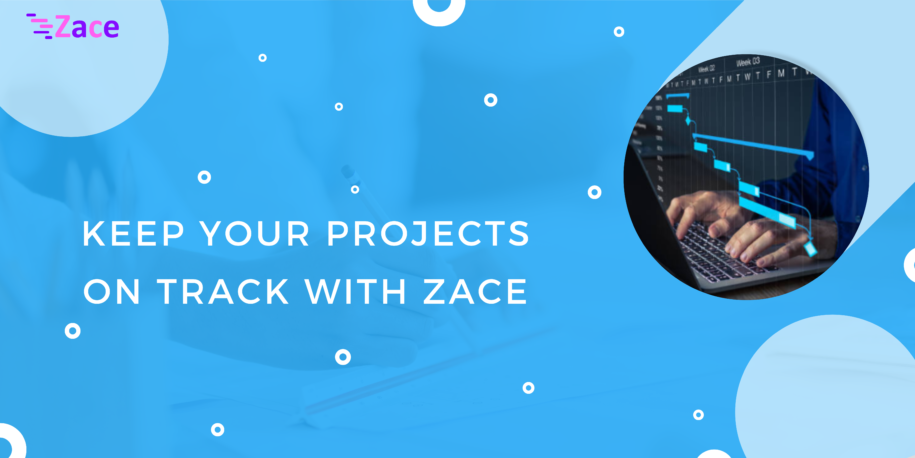
Comments are closed.
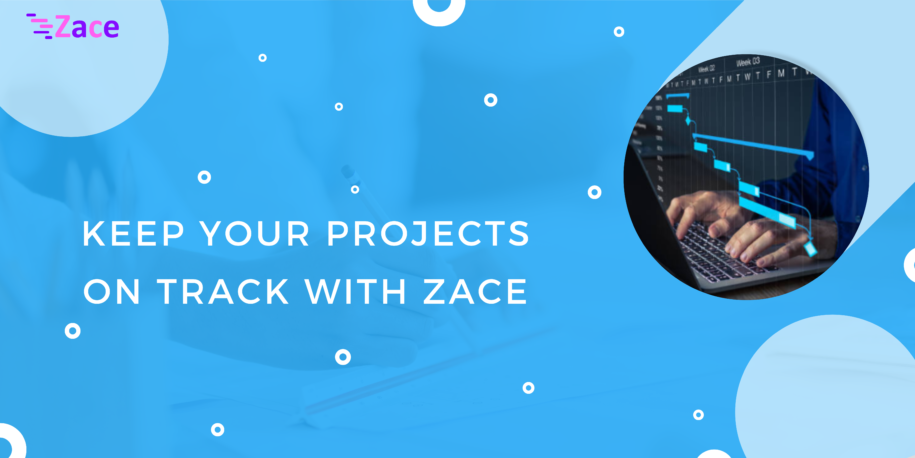
A Project Leader or Team Manager’s effectiveness is in his /her ability in handling multiple projects, and staying on track with the teams’ work, effectively and efficiently. Managing a team or a program in any business in the current and fast moving corporate world is both complex and complicated.
Managing multiple projects include scheduling of the projects, assigning resources to the projects, sharing necessary document and data, tracking the status of every task and the performance of the team members, updating clients on the progress on the same is no easy feat. Overseeing multiple active projects at a time with paper records is one messy way of project management.
And that’s where project management tools came in, to ease out the task of tracking a project. With growing companies and competition and the increase in the number of projects, having a Gantt chart based project management tool made the process of scheduling, organizing, prioritizing immediate tasks, assigning more resources to a sub task or task, keeping track of deadlines, and managing multiple projects easier and error free.
Gantt charts have indeed become an inevitable tool in scheduling and managing projects in the current fast growing corporate world. Gantt Charts make it easier for the Project Manager or Team Leader to guess on how far the project has reached, will there be any delay, or how long will a task take to complete and more, in one glance.
Tracking the progress of the entire project or a particular task is easier with Gantt Chart, than any other tool, so far. Gantt chart based Apps and Software with advanced features have made it a highly dependable tool for project managers of all industries.
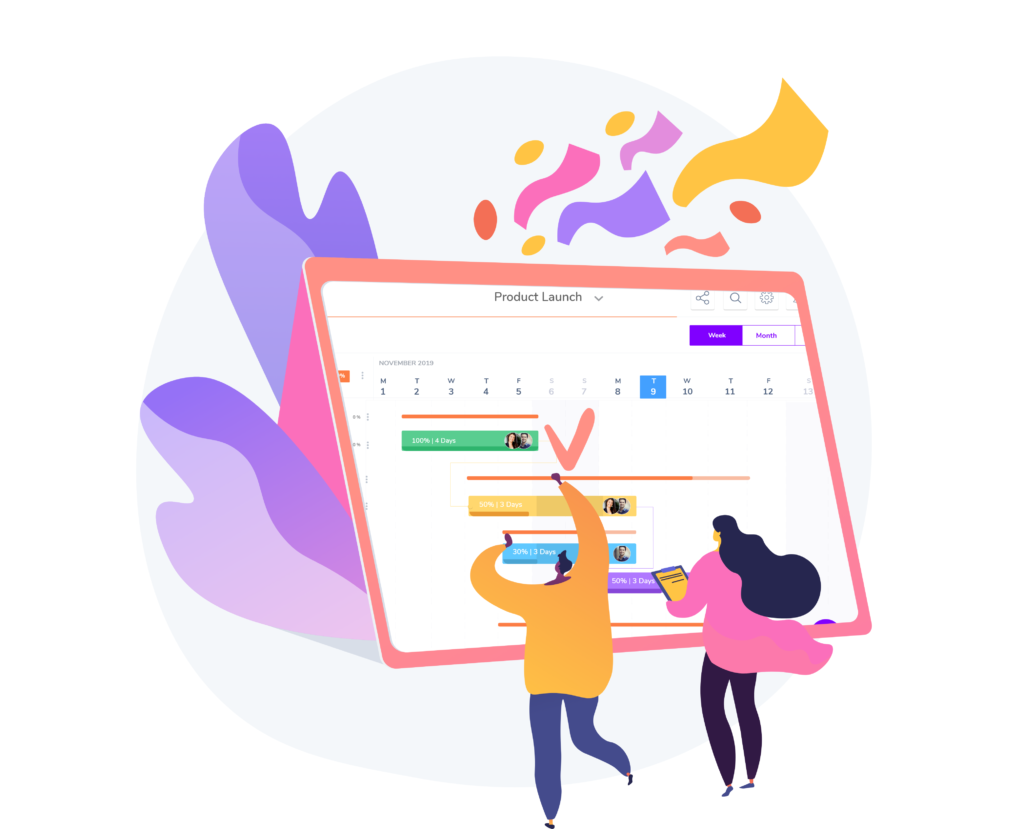

Overseeing multiple active projects, of different sizes with different teams in the fast competing world is a hectic task. Thanks to Project Management and Project Planner Apps and Software, the job’s made easier.
Thanks to Gantt Charts, the task of not only organizing and managing multiple projects but also visualizing these project’s progress also became easier, smarter, and effective. Zace, designed and developed with Gantt Chart supports in easy project completion.
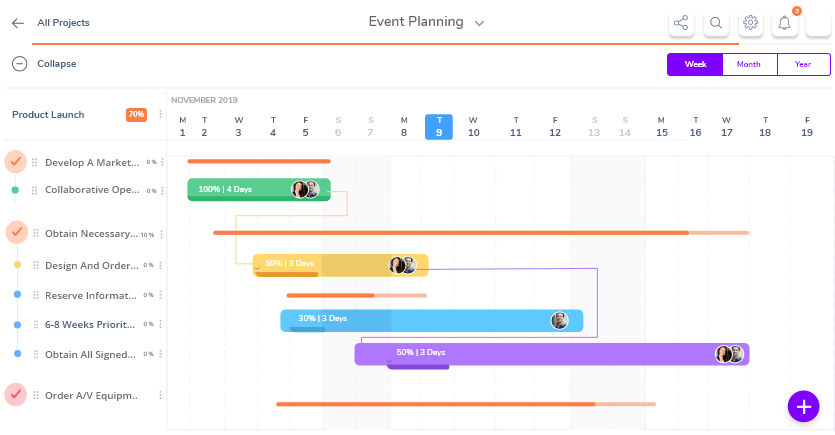
Zace Gantt Charts are designed to handle projects of all sizes from all industries, to ease the task of multiple project management. Zace Gantt Charts can be accessible from your Desktop, from your smartphones, and even from your Tablets, anytime. Regardless of whether you are a Client or a Project Manager or a Team member working on the project, with Zace, any number of people connected to the project can share the Zace Gantt Chart in their device and get access to the real-time project updates. Zace is supported with the necessary features that ease the process of Project Planning, Project Sharing, Project Tracking, Project Updating, and Project
Online Project Management : Zace Gantt Chart based Project Planner & Project Management App is an online app, making it suitable for everyone connected with the project to get instant updates on project status and project updates.
Real-time Update : Regardless of how big the team is, with Zace being online based app, everyone connected to the project via Zace will be able to track the details, and track the whole project in one big space, Zace.
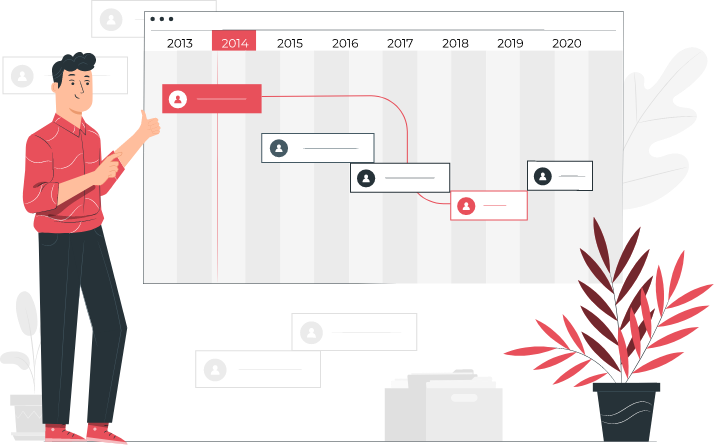
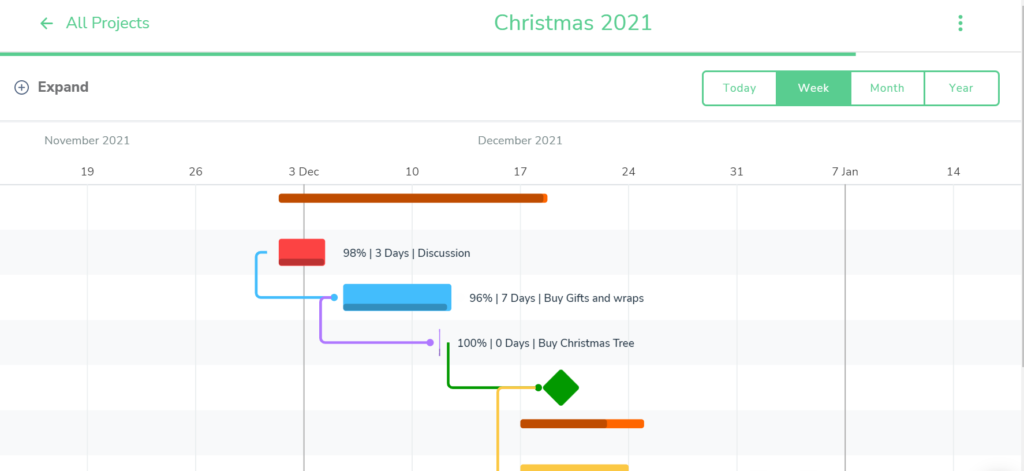
Tasks : Even if your project is for years, having the tasks aligned in the way the whole project is being carried out is easier to view in Zace Gantt Chart based App. All you have to do is scroll the project’s Gantt Chart from left to right to look back at a task.
Sub Tasks: Like Tasks, Zace makes it easier to maintain an organized flow for subtasks under every task.
Timeline : In Zace App, the timeline runs horizontally, making it easier for simultaneous tracking of different tasks in one look. Zace is supported with the feature to view the project in Gantt Chart view, in Month, Year, or Week Mode, as per your requirement.
Task Dependencies : Setting dependency helps in easy management of resources and in maintaining the project sequence. The Tasks dependencies set will also help in easy finding of available resources and easy understanding of the project flow.
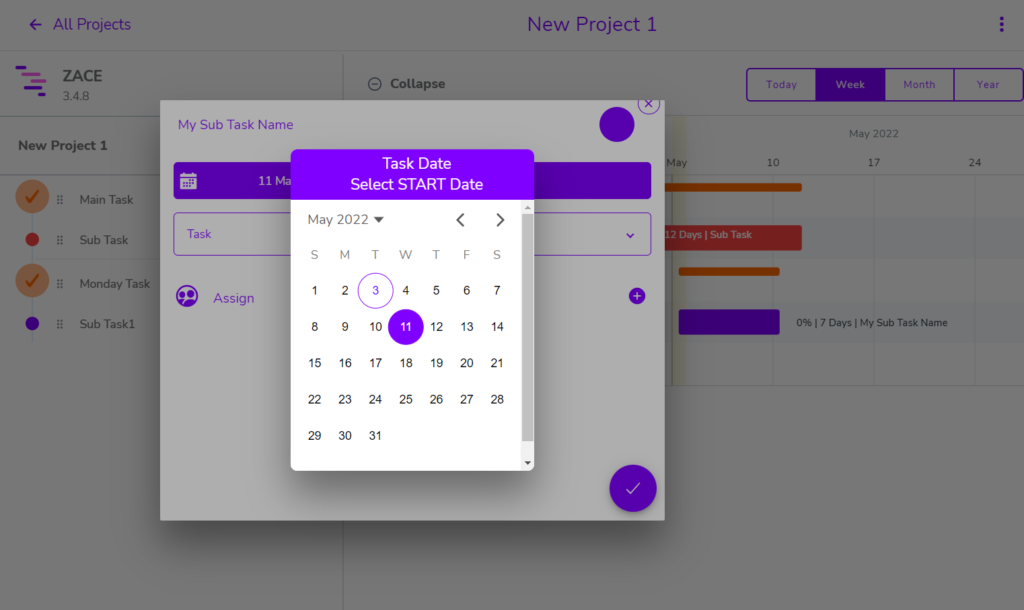
Drag & Drop : Drag & Drop feature eases the option of moving tasks and update the Project Gantt Chart in a jiff. Move a task from any date to any date in one drag and drop action.
Project Sharing : Sharing project’s Gantt chart to any number of people connected to the project is yet another best feature Zace is supporting. With Zace Project Sharing feature, we can save time from boring meetings as client will get real-time update daily. Easy Collaboration in simple sharing!
Templates : Templates support with time-saving project planning and multiple project tracking. With pre-defined yet easy editable templates, it’s easier to develop, plan, and organize a project in 2 minutes!
Clone : Cloning an existing project saves project managers a whole load of time and stress.
Permissions : Modify access permission of a person anytime and ease yourself from the anxious feeling of missing out
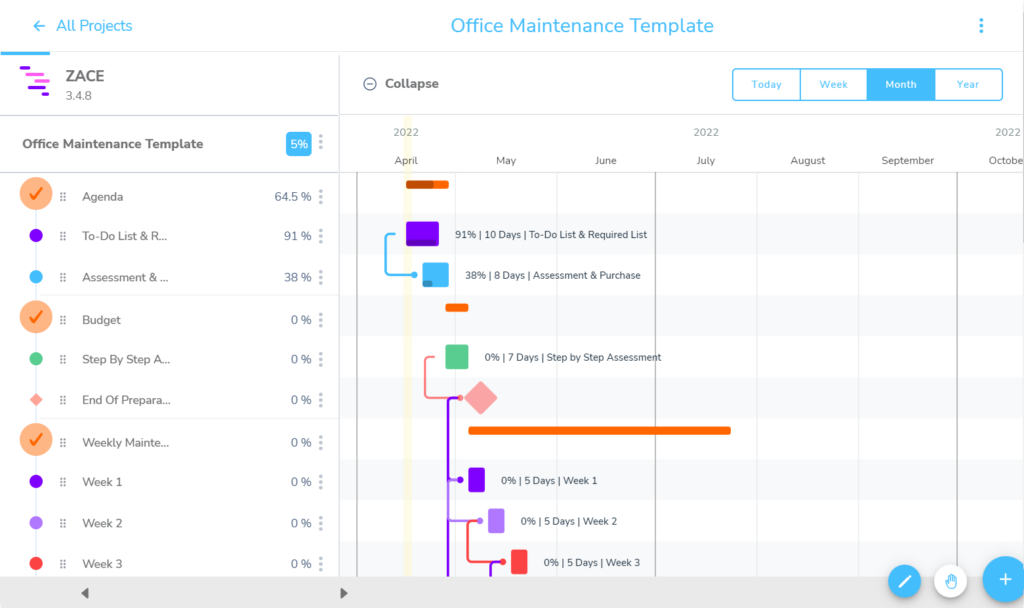
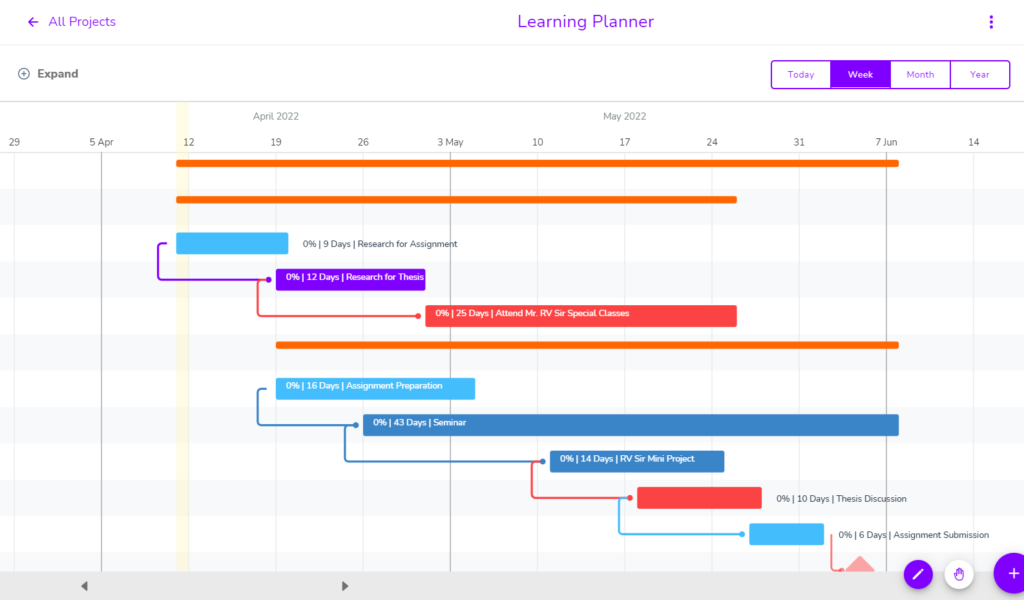
Modifications: Project Modification includes addition of new task, removal or moving of an existing task, and setting new dependencies or even adding more subtask to the task. Zace makes everything easier in just few clicks. No more messier project updating. Even changing project dependencies can be done
The more the feature, the more Zace makes projects tracking easier. Whether it’s mobile app or desktop, Zace is a valuable asset for multiple project handlers. Zace offers the must required features of Project Planning and Project Management : Easy Organizing, Neat visualization, Transparency, Clear Communication, Flexible Modification, and stress-free project handling.
Download Zace. Try for yourself!
Share us your experience with Zace!