A Gantt chart is a visual representation of a project schedule that helps in planning, coordinating, and tracking tasks over time. Utilizing the power of Gantt chart and Project Management, streamlines the website launch activities and keeps the team informed to act effectively. Describing “effective”, it’s not just one word but a sum of all ways it supports in having a successful website launch.

Detailed Planning: Gantt Chart helps in defining clear and specific goals for the website launch. This includes identifying the purpose of the website, target audience, key features, and desired outcomes.
The project manager creates a detailed project plan that outlines the tasks, milestones, dependencies, and deadlines. This plan will provide a roadmap for the entire website development process. What better way to experience the success before production and having every milestone detailed in the website launch?
Task Sequencing & Resource Allocation: Gantt chart helps in laying out tasks in a logical sequence. For a website launch, this might include stages like planning, design, development, content creation, testing, and deployment. This ensures that tasks are completed in the right order, preventing unnecessary delays.
The project manager can allocate resources effectively, including human resources, budget, and technology, ensuring that all necessary components are available when needed, at all phases of the website development. Gantt charts help in identifying if any resources are over-allocated (i.e., assigned too many tasks at the same time). This also allows for adjustments to be made to prevent burnout or delays.
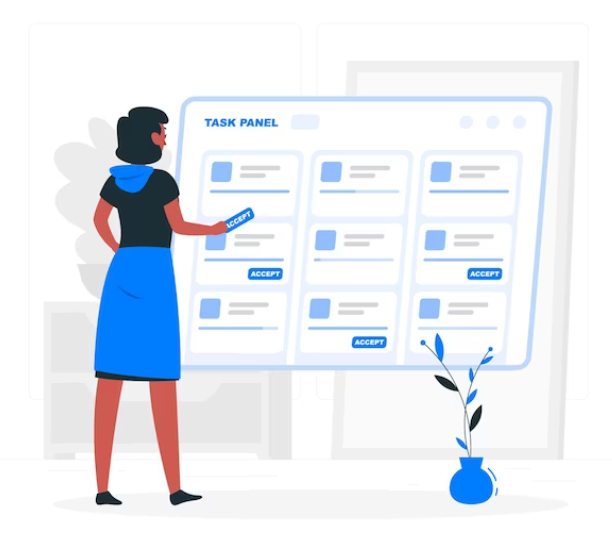

Dependencies Management & Identifying Critical Path: Gantt charts allow you to define dependencies between tasks. This is crucial in a website launch, where certain tasks may be dependent on the completion of others. For example, content creation may need to be completed before it can be integrated into the website.
Same way, the critical path in a Gantt chart is the sequence of tasks that, if delayed, would affect the project’s overall timeline. By identifying the critical path, project managers can focus their attention on tasks that are most crucial to the website launch.
Progress Tracking: As tasks are completed, you can update the Gantt chart to reflect the progress. This provides a real-time view of how the website development is advancing and allows for quick identification of any delays or bottlenecks.
Scope Management: Gantt charts can help in managing scope by clearly defining what tasks are included in the project timeline. This prevents “scope creep” where additional tasks are added without proper evaluation.
Client/Stakeholder Communication: Gantt charts are effective communication tools. They provide stakeholders with a visual representation of the project’s progress, helping them understand what has been done, what is currently underway, and what is planned for the future.
Contingency Planning: If unexpected issues arise during the website launch process, a Gantt chart allows for quick assessment of the impact on the overall timeline. It helps in making informed decisions about how to adjust the schedule to accommodate changes.
Overall, a Gantt chart provides a structured and organized way to plan and manage the tasks involved in a website launch. It enhances transparency, improves coordination, and helps in ensuring that the launch stays on track and meets its objectives.
Zace Gantt Chart based project planner and project management app helps in effective planning, development, and launch of the website for your business and helps your team to streamline activities and multitask at the same time while they work on website development and launch in short time.
Try Zace with your team and witness the change for yourself!
