Remote Project Management: Best Practices for Distributed Teams

Comments are closed.

“It’s not distance that kills productivity—it’s disconnection.”
In today’s business world, where teams stretch across continents and time zones, remote project management has shifted from being a temporary solution to a permanent strategy. For startups and companies alike, running distributed teams brings incredible benefits—access to global talent, cost savings, and 24/7 productivity.
But here’s the catch: without the right practices, remote projects can spiral into chaos—missed deadlines, unclear priorities, and disengaged teams. The solution? A well-structured approach to remote project management that blends process, people, and technology.
Let’s dive into the best practices for managing distributed teams that don’t just survive—but thrive.
Startups and growing companies often run on lean budgets and flexible teams. While remote work allows access to world-class talent, it also demands a higher level of clarity, structure, and communication.
According to Buffer’s State of Remote Work report, the biggest struggles for remote workers are communication, collaboration, and loneliness.
The good news? With the right project management strategy, these challenges become opportunities.

1. Set Clear Goals and Expectations
A remote team can’t succeed without a shared sense of direction. Make sure every team member knows:


2. Leverage the Right Tools for Collaboration
Your tools are your digital office. Choose ones that reduce friction:
💡 Tip : Avoid “tool overload.” Stick to a handful of tools your team actually uses daily.
3. Create a Structured Communication Plan
Remote project management thrives on intentional communication. Consider:

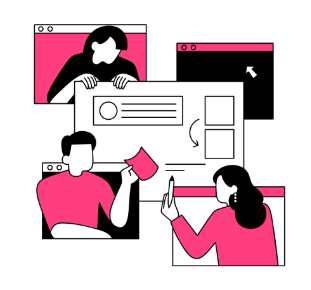
4. Build a Culture of Trust and Accountability
Distributed teams can’t function under micromanagement. Instead:
👉 Remember: Connection fuels collaboration.
5. Respect Time Zones and Work-Life Balance
One of the biggest mistakes in remote project management? Forgetting that your “morning” is someone else’s “midnight.”
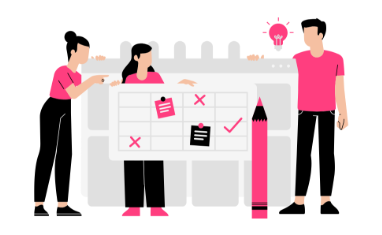

6. Keep Documentation at the Core
In distributed teams, memory lives in documents, not in hallway conversations.
👉 Pro Insight : Remote doesn’t mean more meetings. It means better-planned communication.
7. Invest in Team Bonding (Even Virtually)
Strong projects are built on strong relationships.

Remote project management isn’t just about technology—it’s about people. When you combine clear expectations, smart tools, and a culture of trust, your distributed team can perform just as well (if not better) than an in-office team.
👉 So, what’s your biggest challenge with managing remote projects?
Share your thoughts in the comments, or forward this to a colleague building a distributed team.
Let’s keep the conversation going.
By the way, have you tried Zace app to keep your remote team in sync?