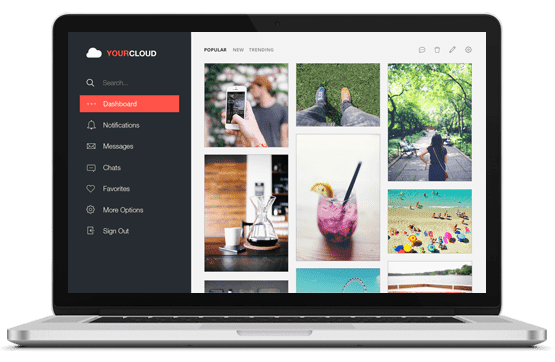Tour
Get Started with Zace
Learn step-by-step on how to be an effective Project Manager with Zace in 3 simple steps! Zace makes your projects looks great and simplified on all devices.
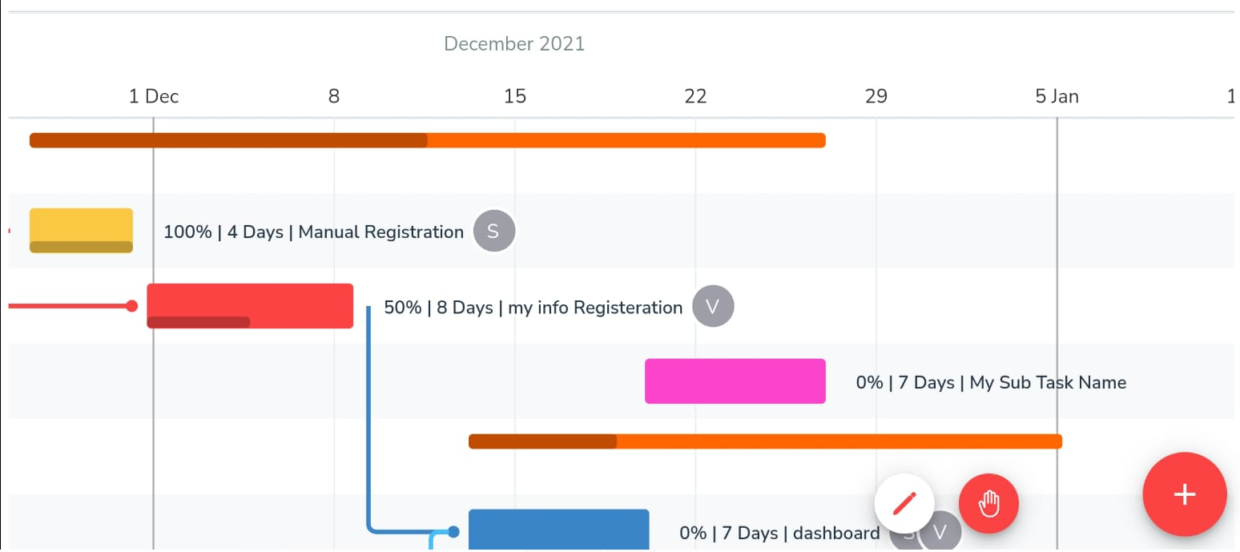
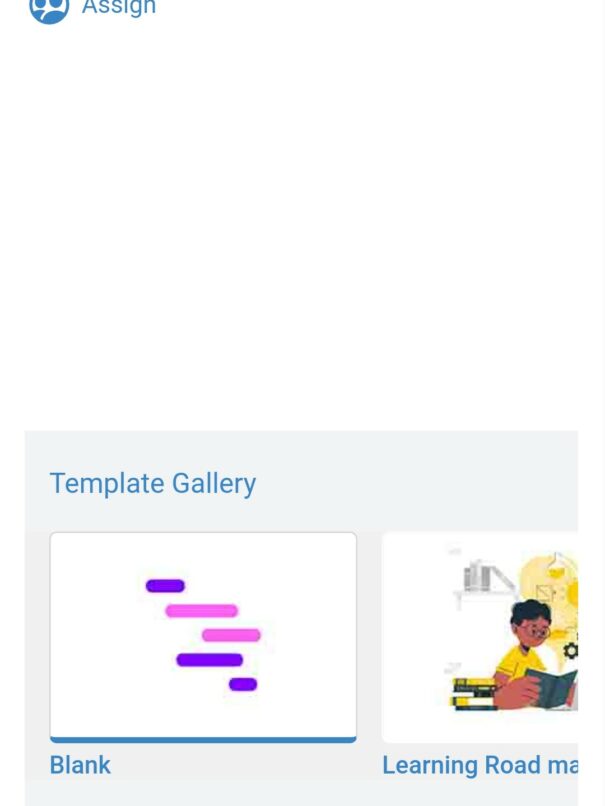
Pick a Template
To create a project in Zace, pick a template from the list that fits your need. If the existing templates does not seem to match your project need, it's always easy to create a new one.
Own the template
Own the professionally designed template or create your new project by assigning it to assignees. Add tasks, subtasks, milestones, and all other significant details.
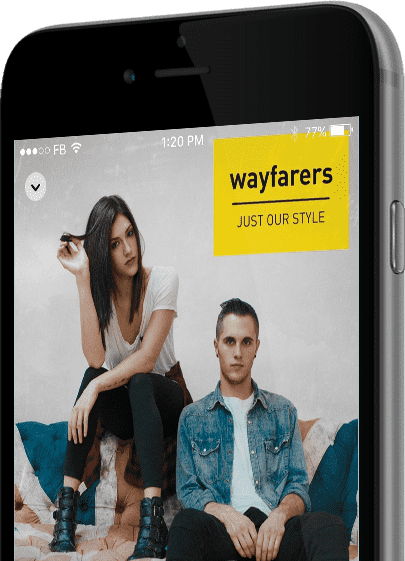

Save and Share
Breakdown your project workflow and priorities. Have your complex projects scheduled and planned perfectly, in just few minutes. Save for future use. Share with your team and clients.
Reduce boring meetings and long emails!
With Zace project planner and project management app, instant communication and collaboration with teams, team members, and clients is easier. Save time and get work done!