Gantt Charts for Complex Projects : Strategies for Simplifying Projects
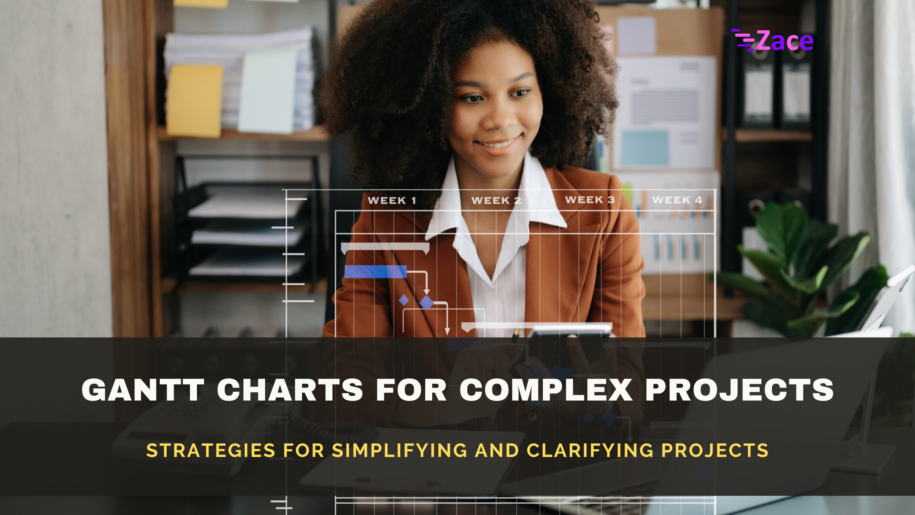
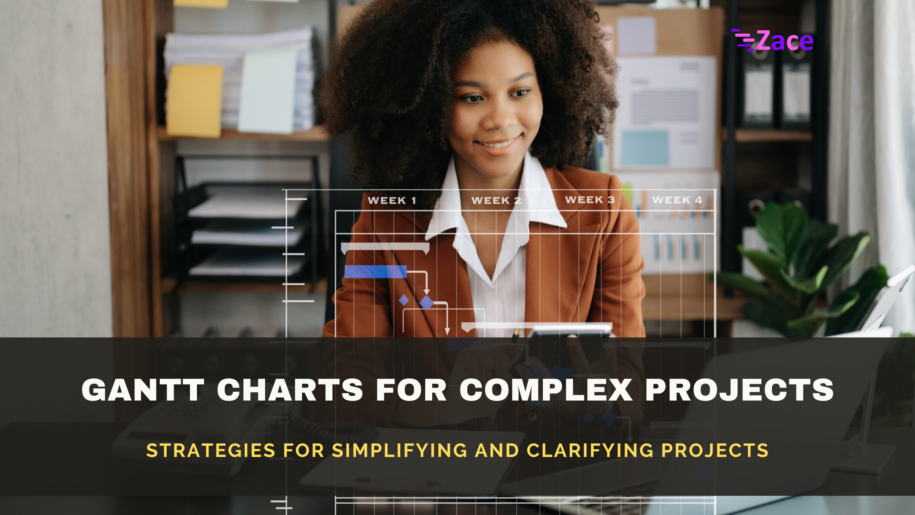
The world of project management is where complexity often reigns supreme. Seasoned professionals understand the challenges that come with overseeing intricate projects, balancing resources, timelines, and stakeholder expectations. Amidst this complexity, one tool stands out as a beacon of clarity: the Gantt chart. Are you planning to leverage Gantt charts for managing complex projects? Whether you’re a seasoned project manager or a startup entrepreneur embarking on your first major initiative, this post will equip you with the strategies to simplify and clarify your project management endeavors.
Complex projects can often feel like trying to solve a Rubik’s Cube in the dark – overwhelming and disorienting. However, with a well-crafted Gantt chart, the seemingly insurmountable becomes manageable. By breaking down the project into smaller tasks and visually mapping out dependencies and timelines, Gantt charts provide clarity amidst the chaos, enabling project leads to identify potential bottlenecks and allocate resources effectively.
So, how does Gantt Chart bring order to the chaos and help project leads tame even the most intricate of projects? Here are a few strategies with which Gantt chart empowers project leads in their quest for success.

Task Decomposition: Break down the project into smaller, more manageable tasks. Each task should be specific, measurable, achievable, relevant, and time-bound (SMART), allowing for better tracking and accountability.
Sequencing and Dependency Mapping: Identify dependencies between tasks and sequence them accordingly. Gantt charts make it easy to visualize the flow of tasks and ensure that each step is completed in the right order, minimizing delays and maximizing efficiency.
Resource Allocation:
Allocate resources judiciously by assigning tasks to team members based on their skills and availability. Gantt charts enable project leads to see who is responsible for each task and when, facilitating better coordination and collaboration.
Time Management:
Set realistic deadlines for each task and monitor progress closely. Gantt charts provide a clear timeline of the project, allowing project leads to track milestones and adjust schedules as needed to stay on track.
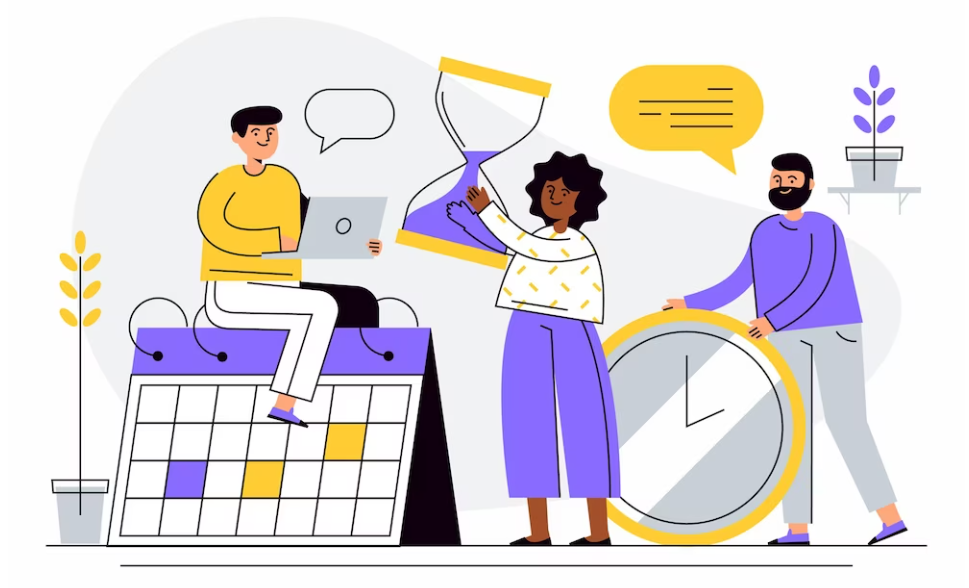
Communication and Collaboration: Use the Gantt chart as a communication tool to keep stakeholders informed and engaged throughout the project lifecycle. Regular updates and progress reports ensure transparency and foster a sense of ownership among team members.
Iterative Planning and Flexibility:
Embrace the iterative nature of project management by regularly reviewing and adjusting the Gantt chart as the project progresses. Allow for flexibility in scheduling and resource allocation to accommodate changes in priorities, scope, or constraints. Gantt charts serve as dynamic roadmaps that can adapt to evolving project needs, ensuring resilience in the face of uncertainty.

Risk Management Integration:
Integrate risk management into your Gantt chart by identifying potential risks associated with each task or milestone. By highlighting risks directly on the chart, project leads can proactively mitigate threats and implement contingency plans, minimizing the impact of unforeseen challenges on project timelines and deliverables.
Oh! There’s many more. By incorporating these basic strategies into your approach to Gantt chart utilization, you can further empower yourself and your team to tackle complex projects with confidence and clarity. So, embrace the Gantt chart, and let it guide you through the maze of complexity towards your project’s triumphant conclusion.
Zace Gantt Chart is a versatile tool enhancing efficiency, consistency, and communication in project management. Whether you’re a seasoned project manager or a novice, and handling a complex project, leveraging Zace can significantly contribute to successful project execution and completion. Try out Zace for FREE and see for yourself!
Leave a Reply