How to use Zace Gantt Chart for Your Project Management

Comments are closed.

Using Gantt chart for project management is an excellent strategy to track project schedules, team members’ performance, project’s progress, and deadlines. Gantt chart based Zace Project Planner and Project Management App is the easiest app to install, add projects in Gantt chart (even for a beginner), update, share, and manage projects at ease, on-the-go.
With Zace app, making Gantt chart is time-saving, easiest, and also supports modifications in the future, helping in easy communication and collaboration, on-the-go. Without any barriers, transparent communication and collaboration is possible, from team members to clients. This helps in easy understanding and handling of the project, and above all, a smooth and error-free project workflow.
Every Zace Gantt chart requires these aspects to be filled while starting to develop a Gantt chart for your project.
You can confidently kiss a happy goodbye to Excels used for project management. Gantt chart based Zace app helps you have your project in your pocket, and stay updated, on-the-go, without any unwanted stress.
And with Zace’s templates, designed under the supervision of experts of the respective industries, Zace has made your project planning, and project scheduling much easier task, giving you the supreme power to kick-start your project. Zace templates are build exclusively for an easier, smoother, and time-saving project scheduling and project management. With Zace “Templates” and “Clone” support it’s easier for any project manager to fast forward scheduling and prevent potential delays.
Zace templates are easiest, even for beginners, and for someone who is new to Gantt chart.
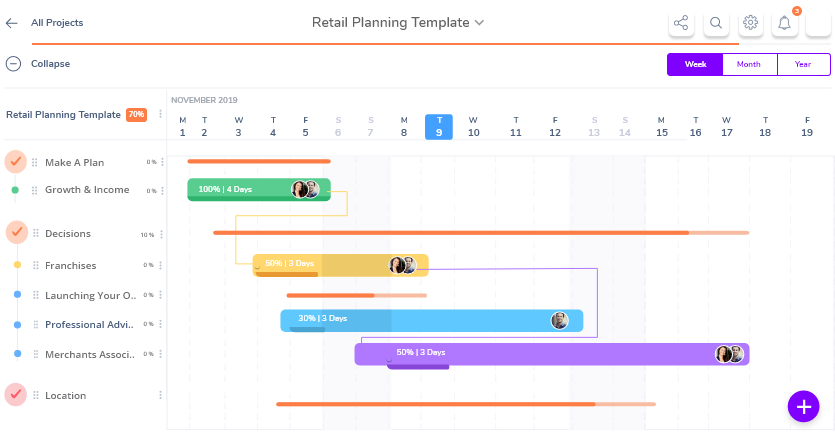
Gantt chart based Zace templates are effective project planner and project management tools, designed and developed to create an effective visual timeline of your project, regardless of the industry you are in.
With pre-defined yet customizable tasks and sub-tasks, you can save time and start assigning tasks and sub-tasks to resources. Scheduling takes less than 3 minutes with Zace templates, even with no learning curve.
Scheduling a new project using a new blank Gantt chart in Zace, helps in handling project workflow and team members easier and smarter. Breaking a project as per your feasibility and assigning tasks and sub-tasks to team members, has proven to be more effective.
Starting a blank or new Gantt chart to create an effective project workflow, as per your project requirement takes less than 5 minutes, if you have your tasks and sub-tasks defined and the resources assigned.
By creating a new Zace Gantt chart and breaking a task or sub-task into doable chunks, helps in better team and individual performance, thus increasing the productivity of the team.
Know more on how to create a new Gantt chart, here.
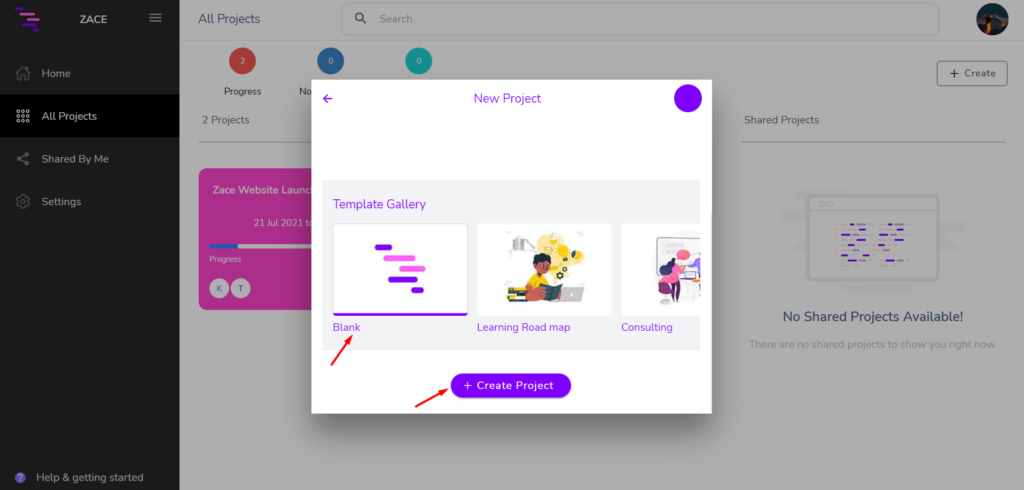
With Gantt chart based Zace Project Planner and Project Management :